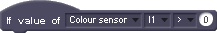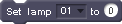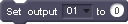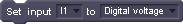FTScratchBTSmart enables use of the fischertechnik
ROBOTICS BT Smart
on PCS or notebooks together with the easy-to-learn programming language
Scratch.
This allows little applications for the control of motors and lamps using switches,
light barriers and lots of other sensors to be created in a flash. The large number
of options offered by the programming language, Scratch, means that much larger programs can be created.
FTScratchBTSmart enables use of the fischertechnik
ROBOTICS BT Smart
on PCS or notebooks together with the easy-to-learn programming language
Scratch.
This allows little applications for the control of motors and lamps using switches,
light barriers and lots of other sensors to be created in a flash. The large number
of options offered by the programming language, Scratch, means that much larger programs can be created.
This Scratch extension FTScratchBTSmart is based on Scratch 3.0.